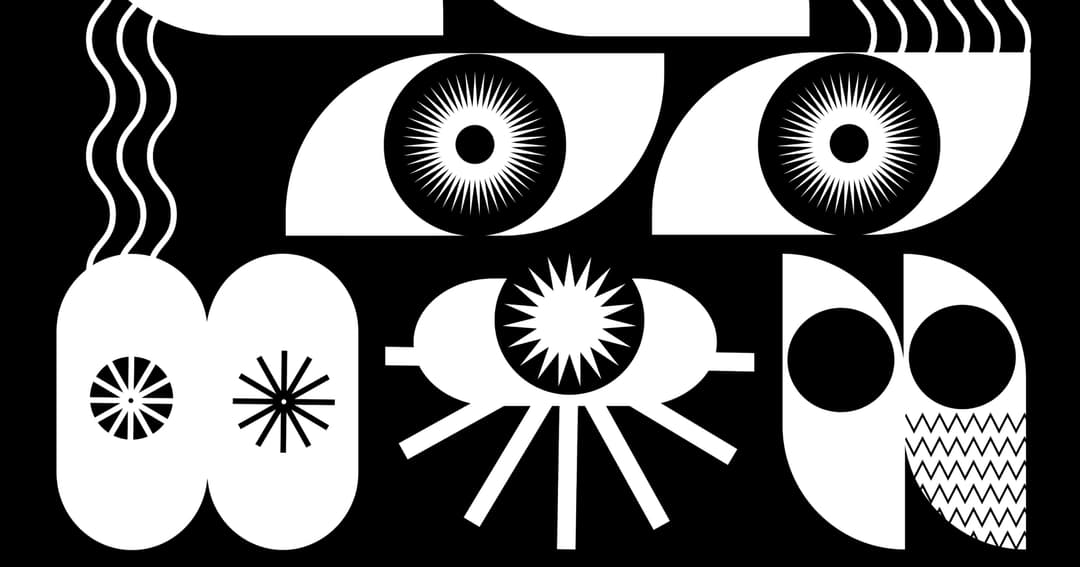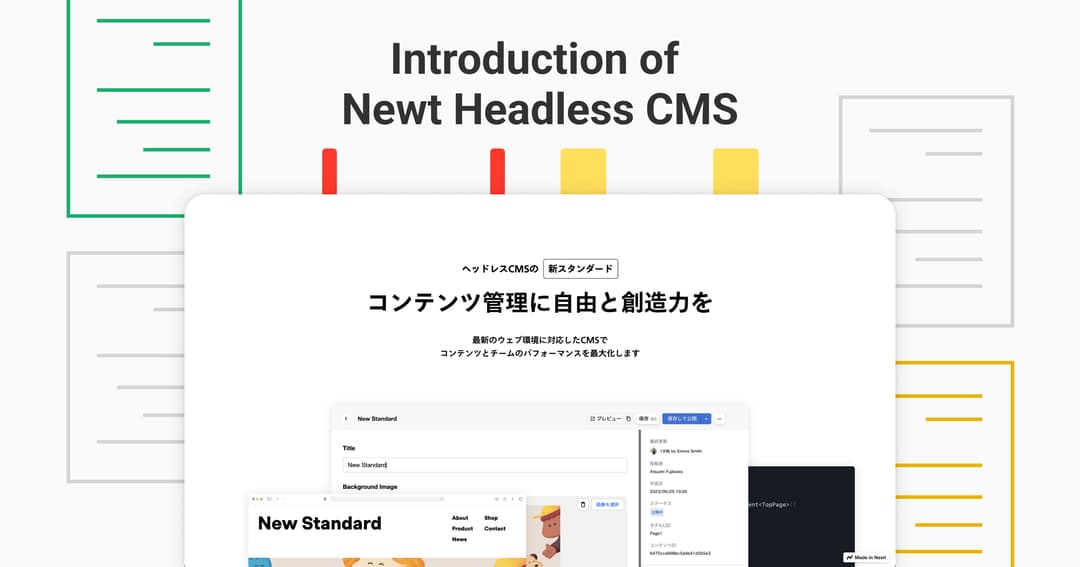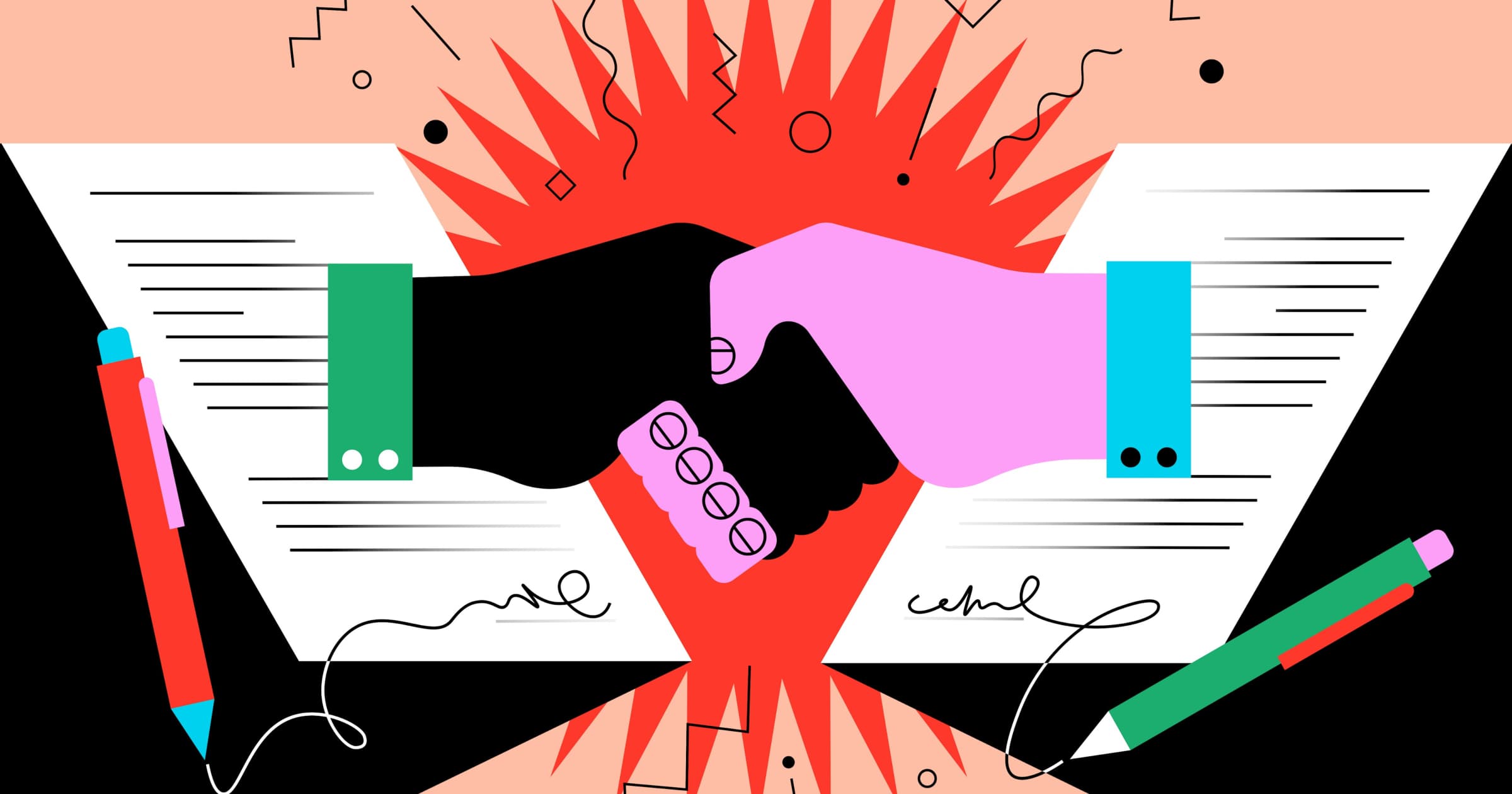
UI/UX design projects aim to enhance user experience and interfaces. Here is a step-by-step guide:
Step 1: Define Project Goals
1.1 Clarify Objectives: Set specific goals like "Increase user registration rate by 20%".
1.2 Set KPIs: Establish key performance indicators.
Step 2: Conduct User Research
2.1 Identify Target Users: Create detailed personas.
2.2 User Interviews and Surveys: Conduct interviews and surveys.
Step 3: Design Information Architecture
3.1 Create Sitemap: Visualize site structure.
3.2 Define User Flows: Outline user steps.
Step 4: Create Wireframes and Prototypes
4.1 Wireframes: Develop low-fidelity wireframes.
4.2 Prototypes: Create interactive prototypes.
Step 5: Visual Design
5.1 Style Guide: Ensure design consistency.
5.2 UI Design: Create high-fidelity mockups.
Step 6: User Testing and Feedback
6.1 User Testing: Conduct A/B tests and usability tests.
6.2 Incorporate Feedback: Refine design based on feedback.
Step 7: Implementation and Launch
7.1 Collaboration with Development: Work closely with developers.
7.2 Launch Preparation: Ensure correct implementation and launch.
Step 8: Continuous Improvement
8.1 Performance Monitoring: Use tools like Google Analytics.
8.2 Regular Updates: Gather feedback and improve design.
By following these steps, you can create a user-friendly and appealing design, leading to project success.
CEO, UI/UX Designer, Frontend Coder, PM Director.
I specialize in UI/UX design and frontend coding for various domains, including government systems, education, e-commerce, apparel, corporate, and entertainment web and app development. Notable clients include Universal Music, Sony Music, Avex, LesPros, Kyodo News, and the Kanagawa Prefectural Police, among others.